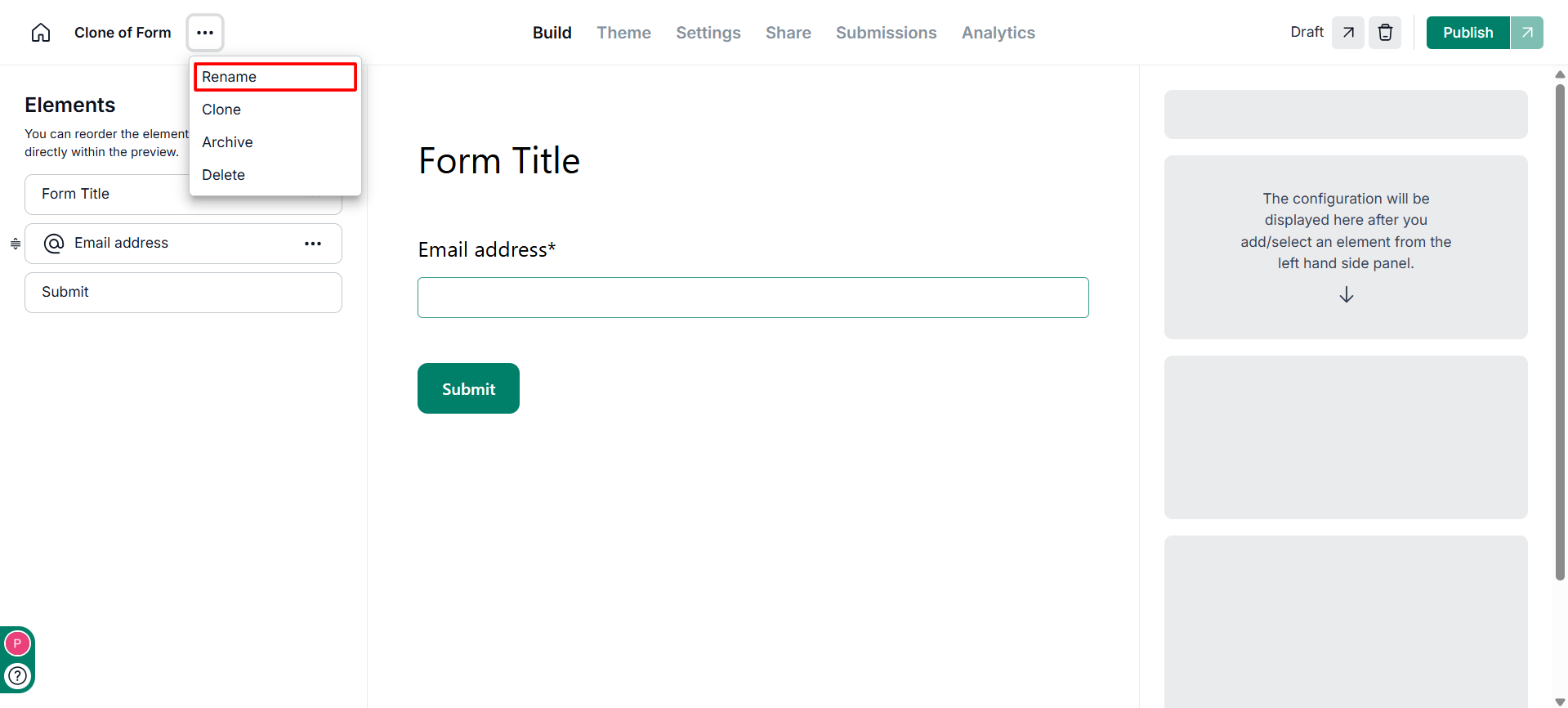Cloning a form helps create a copy of an existing form without rebuilding it from scratch. This is useful when working with similar formats or repeating layouts.
Steps to Clone a form
Go to the form that needs to be cloned.
Click the three-dot menu near the form title at the top of the page.
From the dropdown menu, select Clone to create a duplicate titled Clone of [Form Name].
Note: When you clone a form, only the Conditional logics and Thank you pages are preserved. Other configurations such as Access Control, Automation Rules, Custom Fields, and Email/SMS/API Templates will reset to their default state.
Steps to Rename the cloned form
Open the cloned form.
Click the three-dot menu near the form title.
-
Select the Rename option from the dropdown.
Enter the new name in the field provided.
Click the tick mark to save the changes.