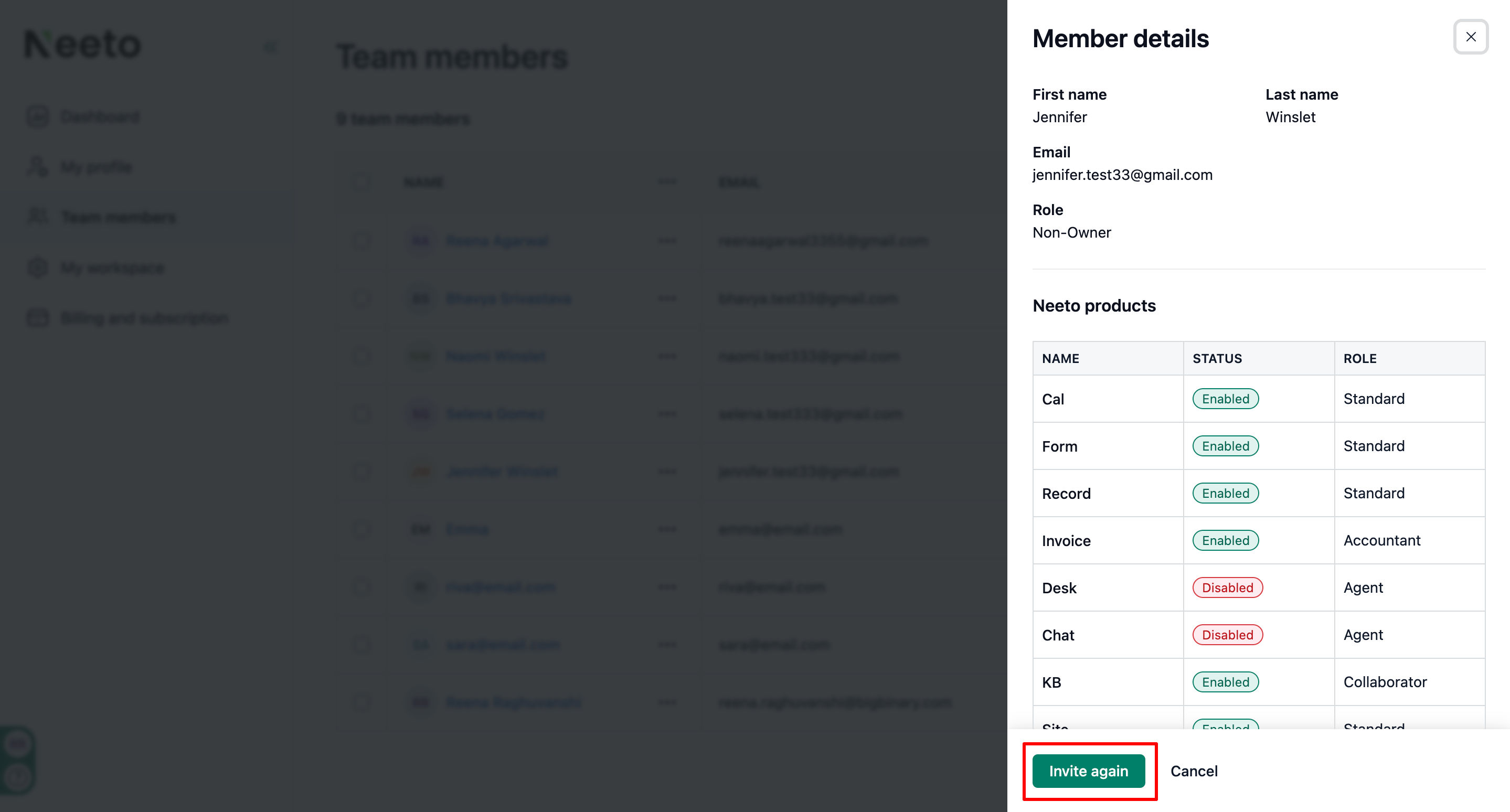Admins can easily resend invitation links to newly onboarded team members from the workspace portal. This feature is helpful when a team member has not received the original invite or needs a reminder to join the workspace.
Click on your Profile icon or avatar on bottom left.
Click on My workspace.
Click on the Workspace card.
Click on Team Members.
Click on the name of the team member you want to resend the invitation to.
Click on Invite again.
An invitation will be sent to the team member to join the workspace.