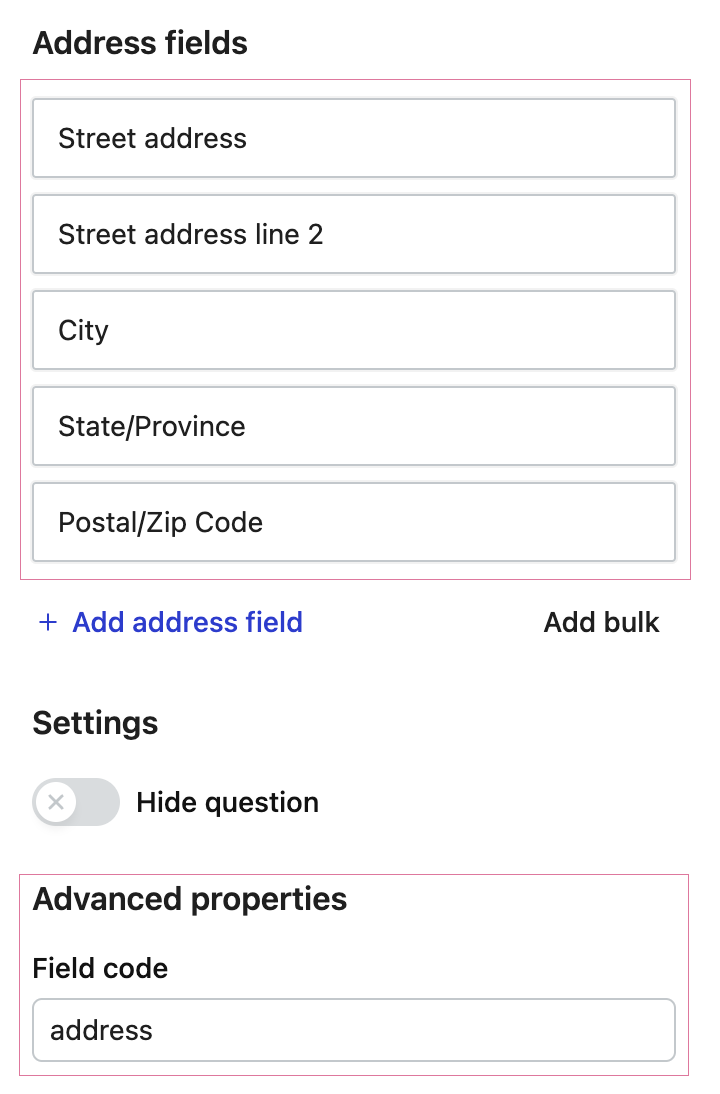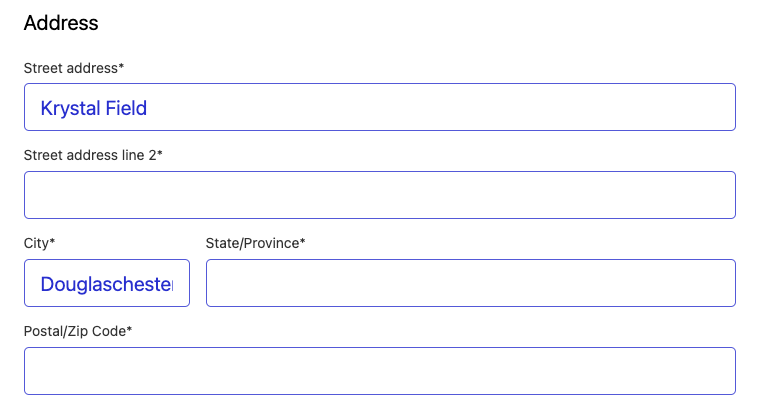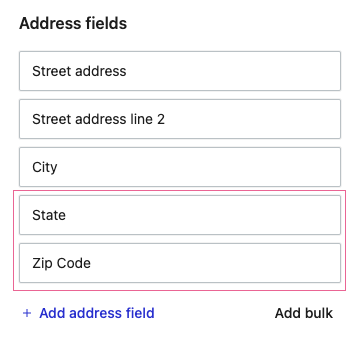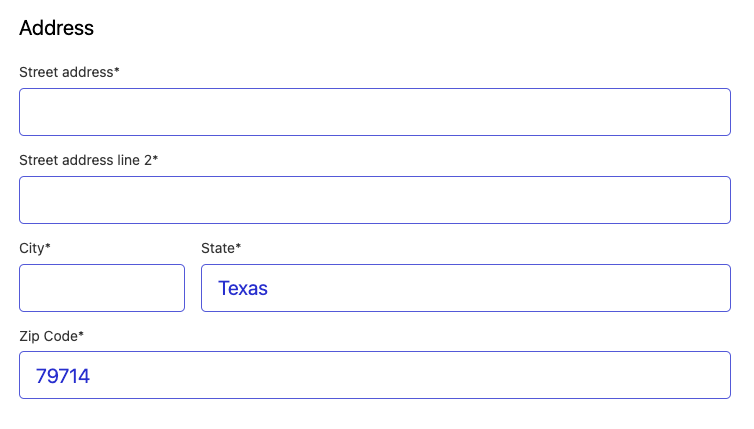For pre-filling the address field via URL parameters, the field code can be found under the Advanced properties.
The field code can be used along with the label names of the address fields in URL parameters, as shown below.
Here, we are pre-filling the Street address and City.
How do I pre-fill the State/Province and Postal/Zip Code fields?
URL parameters can't have a / in it. It is not supported by browsers. And since the labels for State/Province and Postal/Zip Code have a / we won't be able to use them directly. To use URL parameters on these fields, we can rename them and remove /.
You can rename State/Province to State & Postal/Zip Code to Zip Code.
Now, you can pre-fill these fields as below:
https://example.neetoform.com/b5786388e333f21febe7?address.State=Texas&address.Zip%20Code=79714