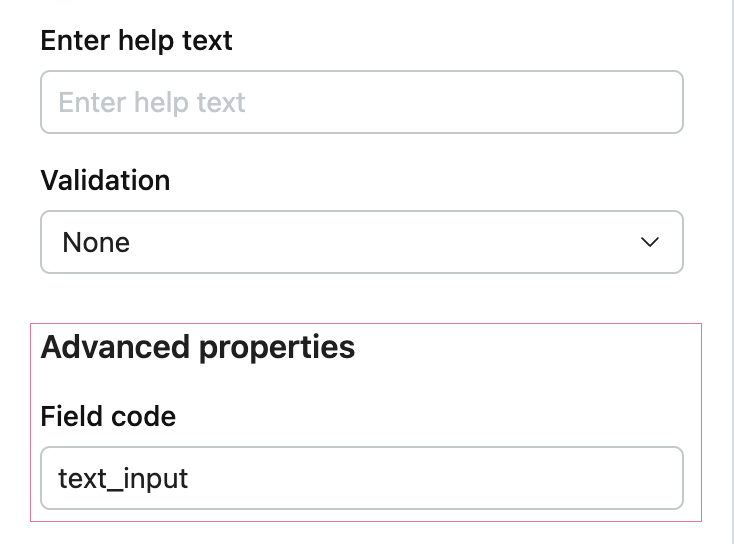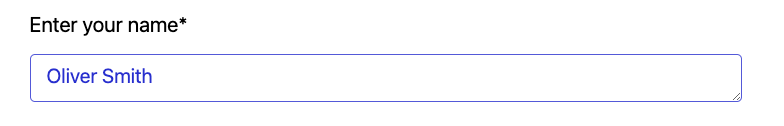For pre-filling the test input field via URL parameters, the Field code can be found under the Advanced properties.
The field code can be used in URL parameters, as shown below.
https://example.neetoform.com/361b783e358fe8bc4a49?text_input=Oliver%20Smith
In the above example, we want to pre-fill "Oliver Smith" as the value for the text input field, but notice that in the URL, there is a %20 instead of whitespace between "Oliver" and "Smith." That is because special URL characters are usually expressed using the percent sign and a sequence of numbers. A whitespace is denoted as %20.