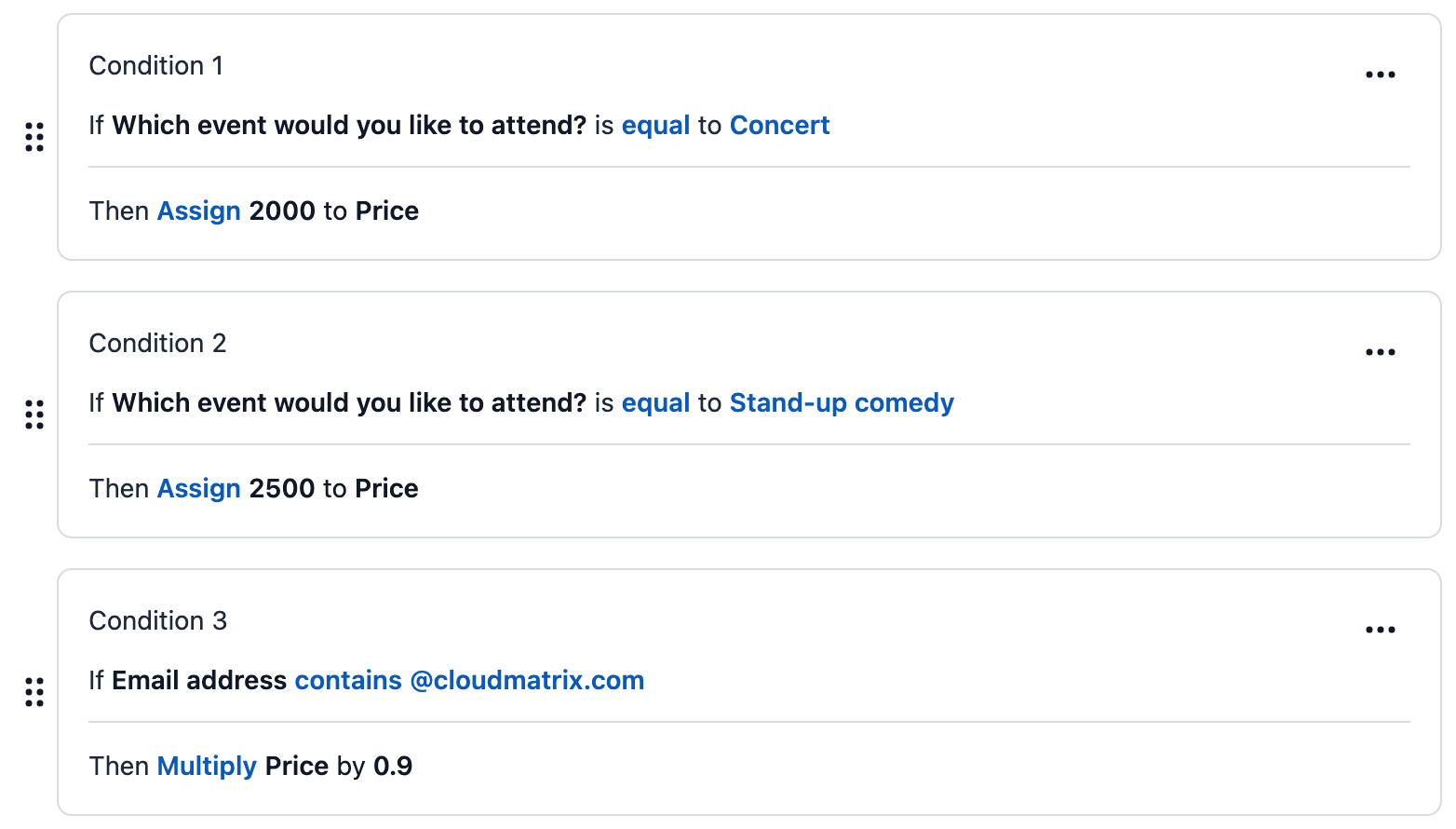Only the actions associated with valid conditions will be executed for determining the final values of the calculated fields. Both the conditions and the actions will be evaluated in the order of their priorities from top to bottom. If the conditions are ordered incorrectly, it can produce unexpected results.
Why proper ordering of conditions is crucial?
Create a new form.
Add an Email address question.
Add a Dropdown question, 'Which event would you like to attend?'.
Add a Calculated field question 'Price' of number type, with an initial value of zero.
Navigate to the Conditional Logic section from the Configure tab and set up conditions as shown below.
If the last condition is moved to the top of the list, the discount will be applied before initializing the base price, leading to incorrect results.