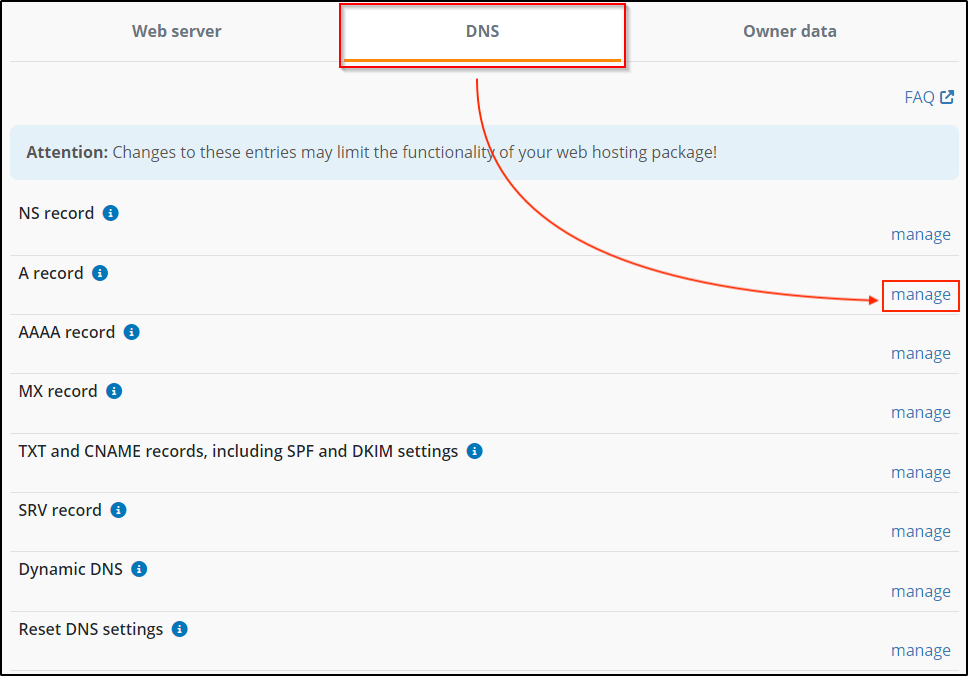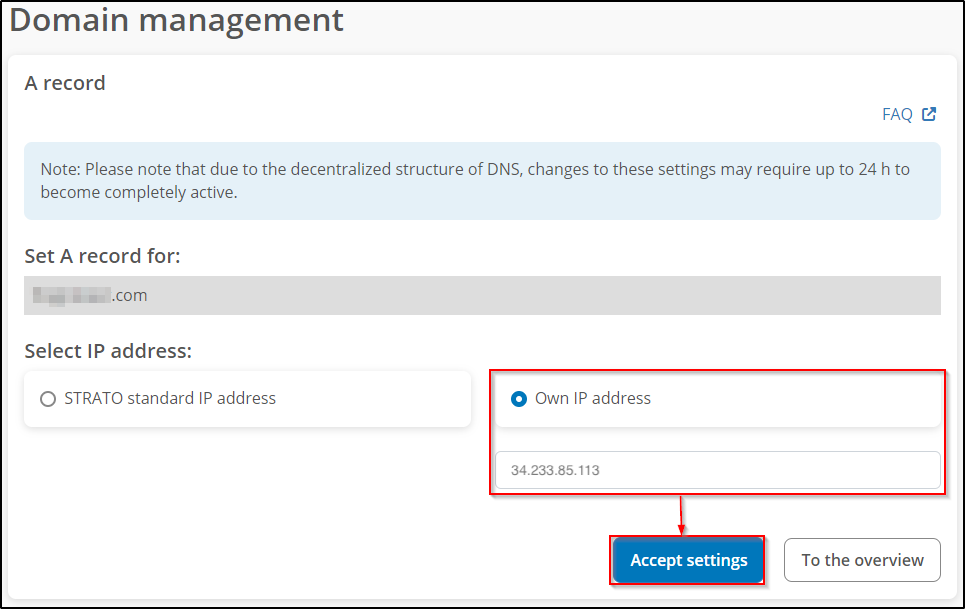Since you are using a subdomain, your custom domain will look like
https://yourbusiness.com.Log in to your Strato account and select your domain.
-
Click on the Manage domains card.
-
Click on the Settings icon on the top right corner of the domain you want to configure.
On the next page, go to the DNS tab and click on the Manage button beside the A record.
Fill the Prefix, Type and Value fields with the values seen on the NeetoForm custom domains dashboard.
Once the values have been filled, click on the Accept Setting button.
For more information refer the official documentation.

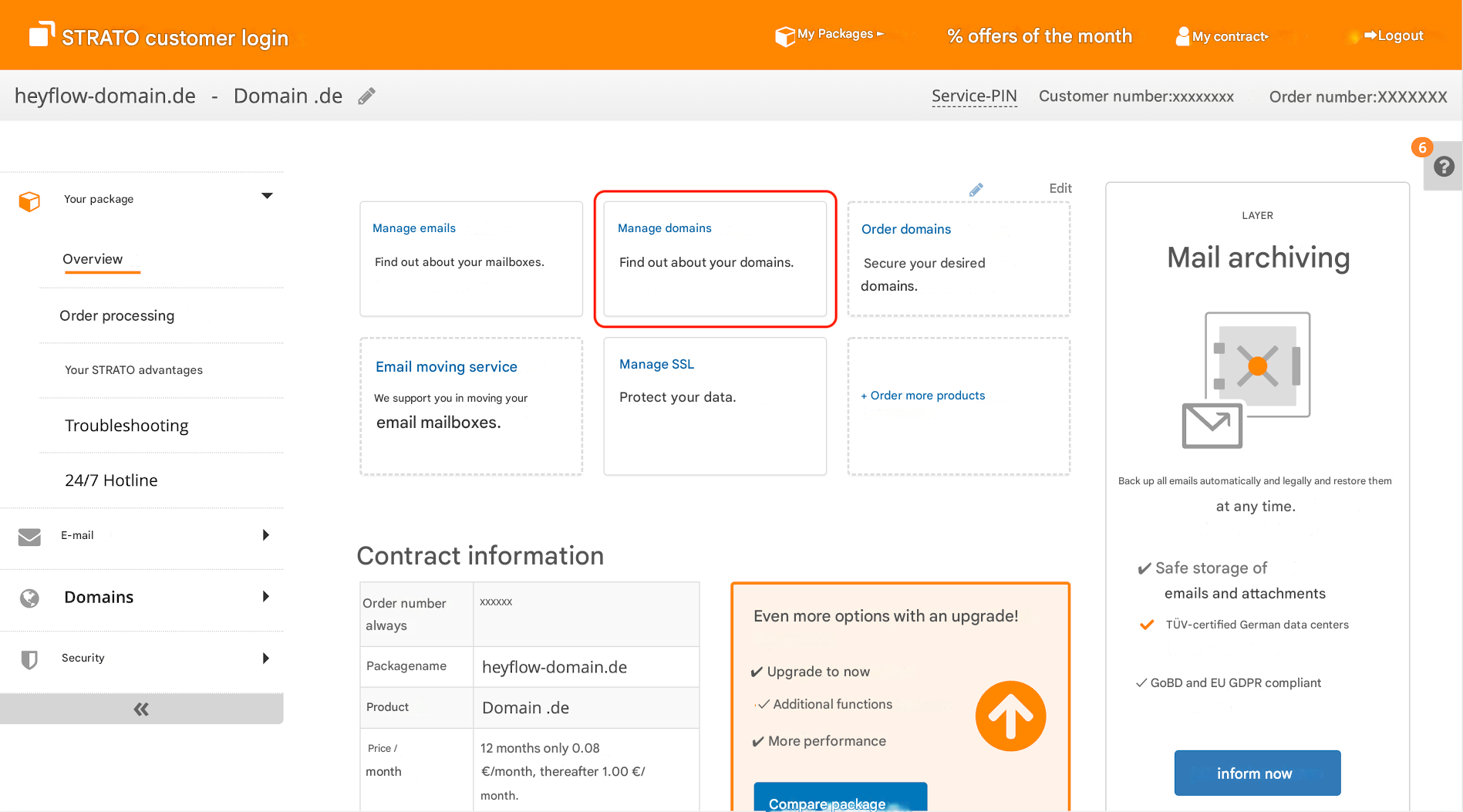.png)
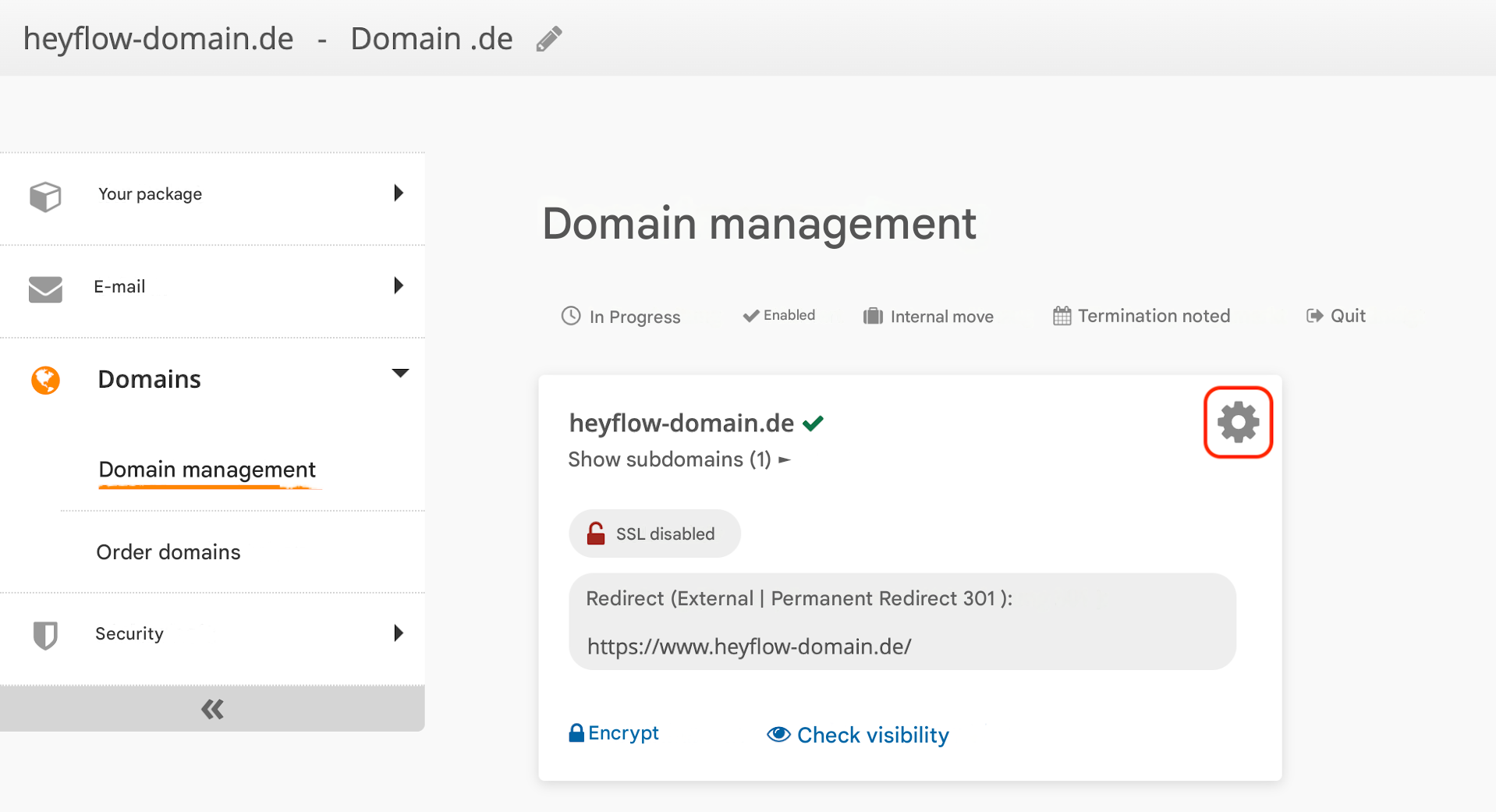.png)