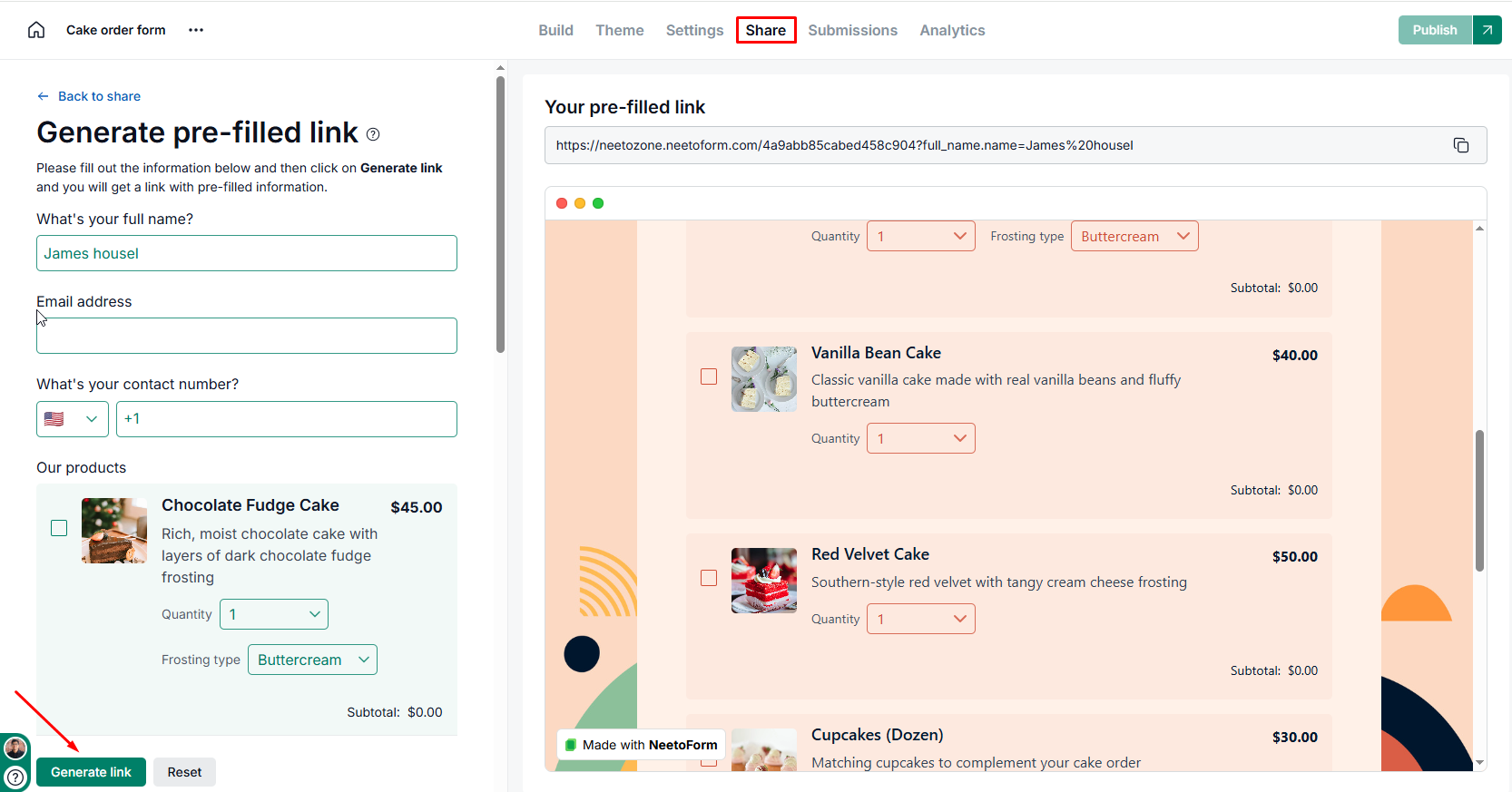NeetoForm makes it easy to pre-fill answers for your submitters using URL parameters. This feature is also commonly called passing data or passing variables to the form. When you send a submitter a pre-filled link, their information is automatically entered into the form.
Example
If you send the URL: https://example.neetoform.com/78a96cf567facd7335c3?full_name.name=John&[email protected]
When John clicks the link, his name and email fields on the form will already be filled out.
Visit your form link.
Click on Share tab.
Click on Pre-filled card.
Fill the fields you want to pre-fill when you share with submitters.
Click on Generate link button.
A new link will be generated; you can copy it on the right side, top.