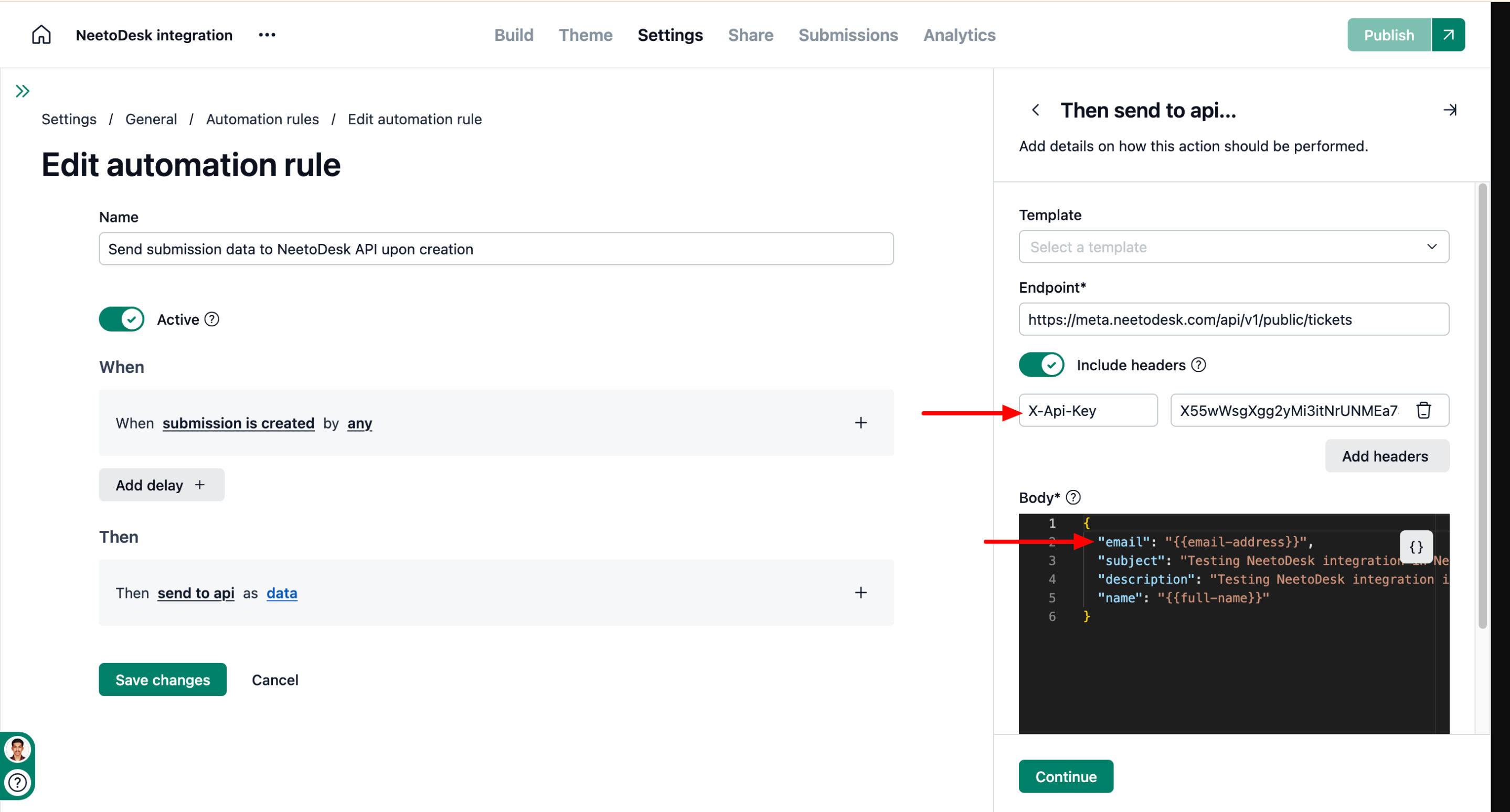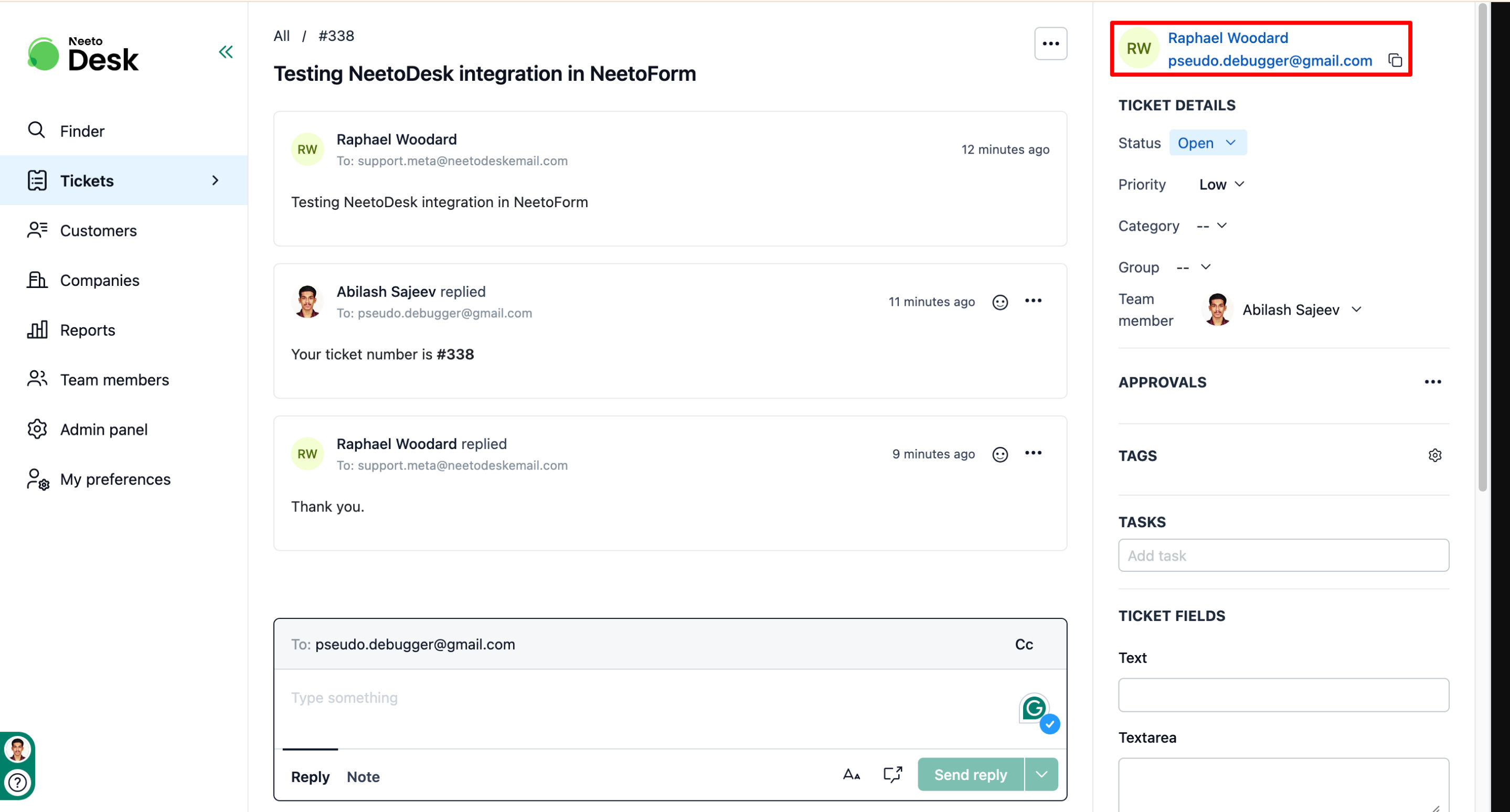You can automatically create a NeetoDesk ticket whenever a form is submitted in NeetoForm. This can be done by setting up an automation rule that sends the required details to the NeetoDesk API.
How It Works
When a form submission is received, the automation rule will trigger and send the form data to the NeetoDesk API.
This API request creates a ticket on behalf of the customer using the email address provided in the API payload.
Once the ticket is created:
All subsequent replies to the ticket will be sent to the customer via email.
Any response received from the customer will automatically appear as a new comment on the same ticket in NeetoDesk.
Steps to set up
Visit NeetoForm.
Click on Settings.
Click on Automation Rules.
Create a new automation rule.
Choose a When condition: when submission is created.
Add a Then condition: send to API.
Click on Save changes.
When a form submission is received, the automation rule will trigger and send the form data to the NeetoDesk API.
For detailed information on creating tickets through the API, refer to the NeetoDesk API documentation.